LinkPay Portal
Follow this chapter to create a Payment Link on Merchant Services Hub.
The screenshots below show the LinkPay service on Merchant Services Hub for the merchant to create a Payment Link and complete the operation.
Create a LinkPay order
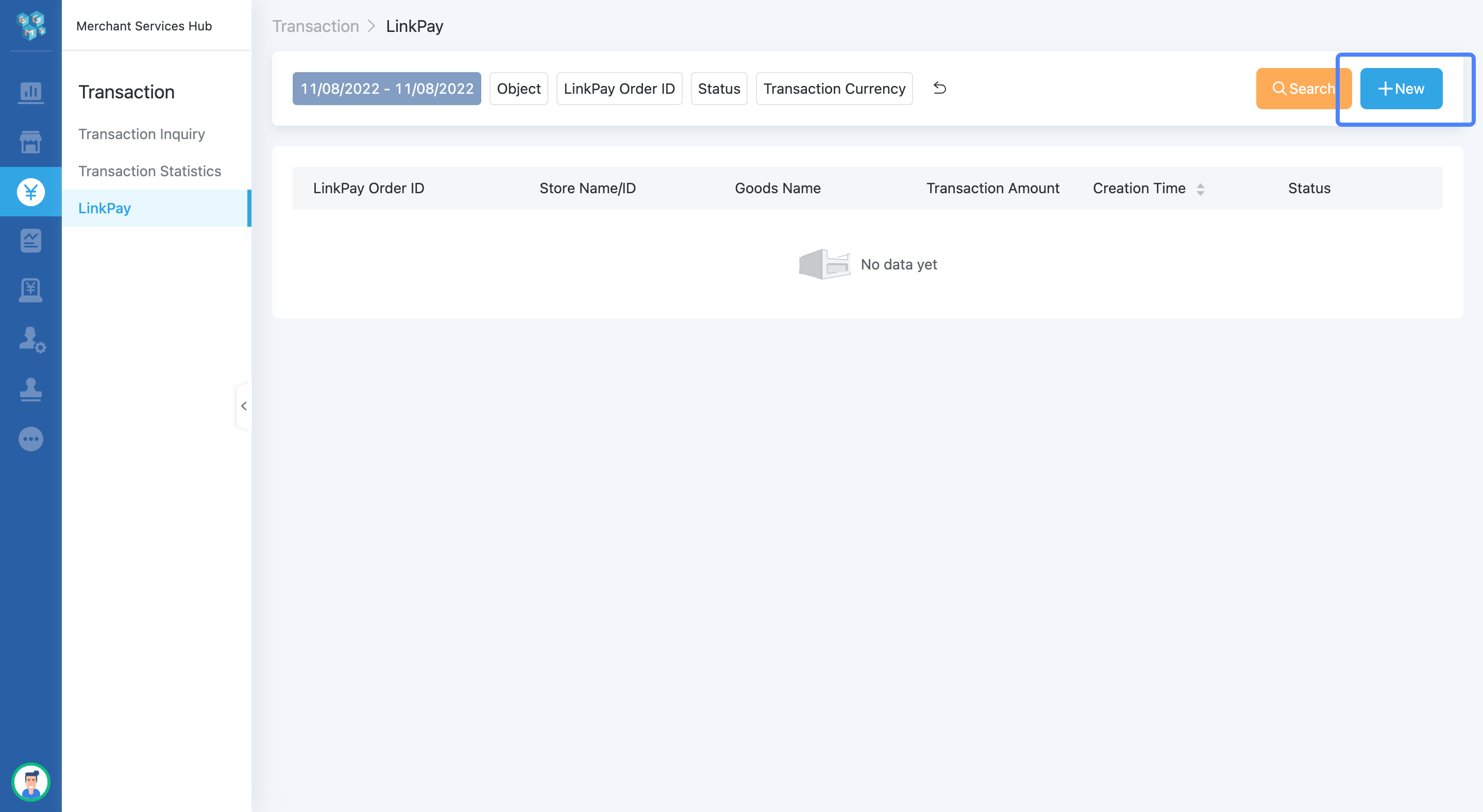
Create a LinkPay order
Click the "+New" button to create a new LinkPay order.
Select a store
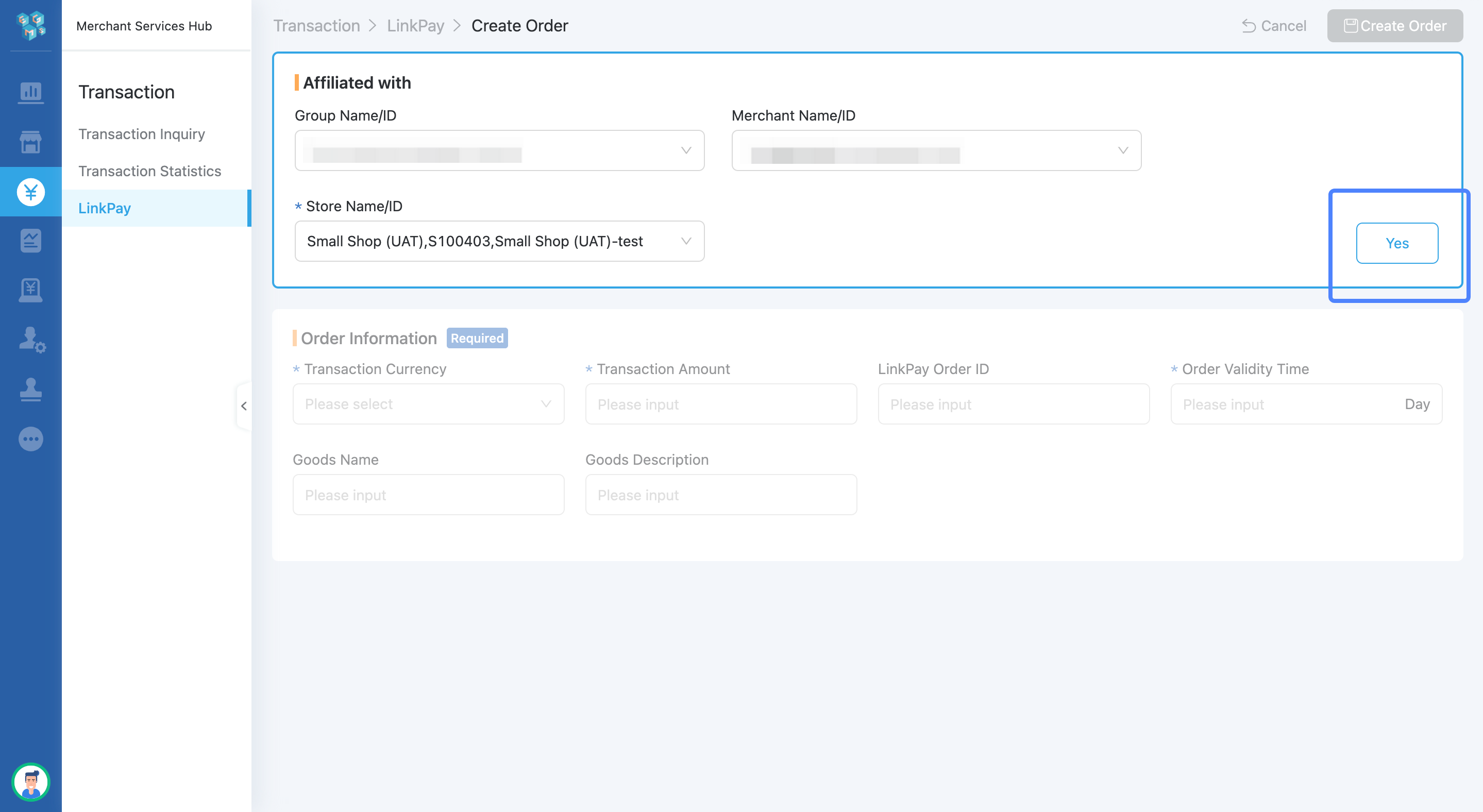
Select a store
Choose the merchant ID and store ID to create an order.
Create the payment information
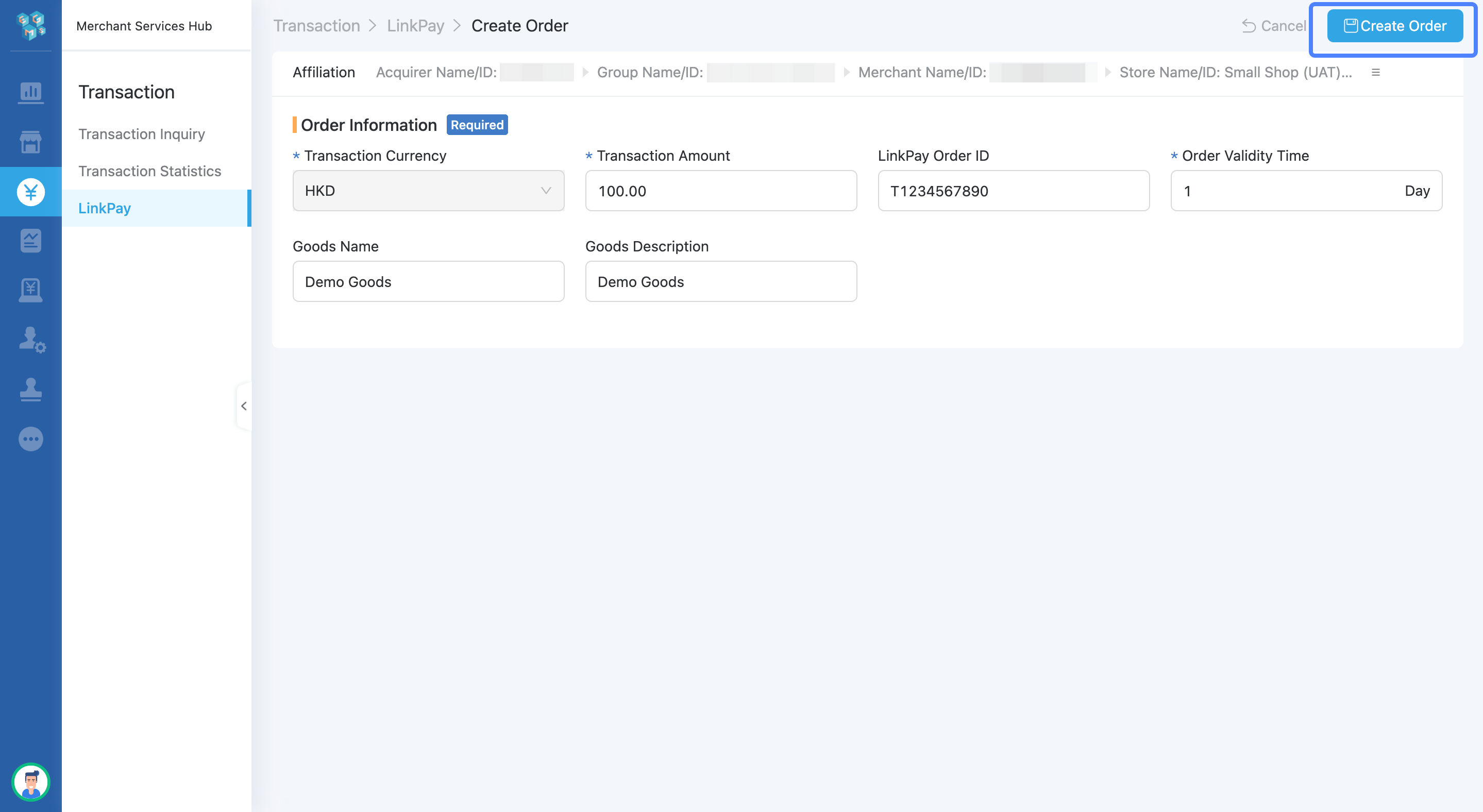
Create the payment information
Enter the transaction amount, LinkPay Order ID, Order Validity Time, Goods Name and Goods Description.
Receive the Payment Link
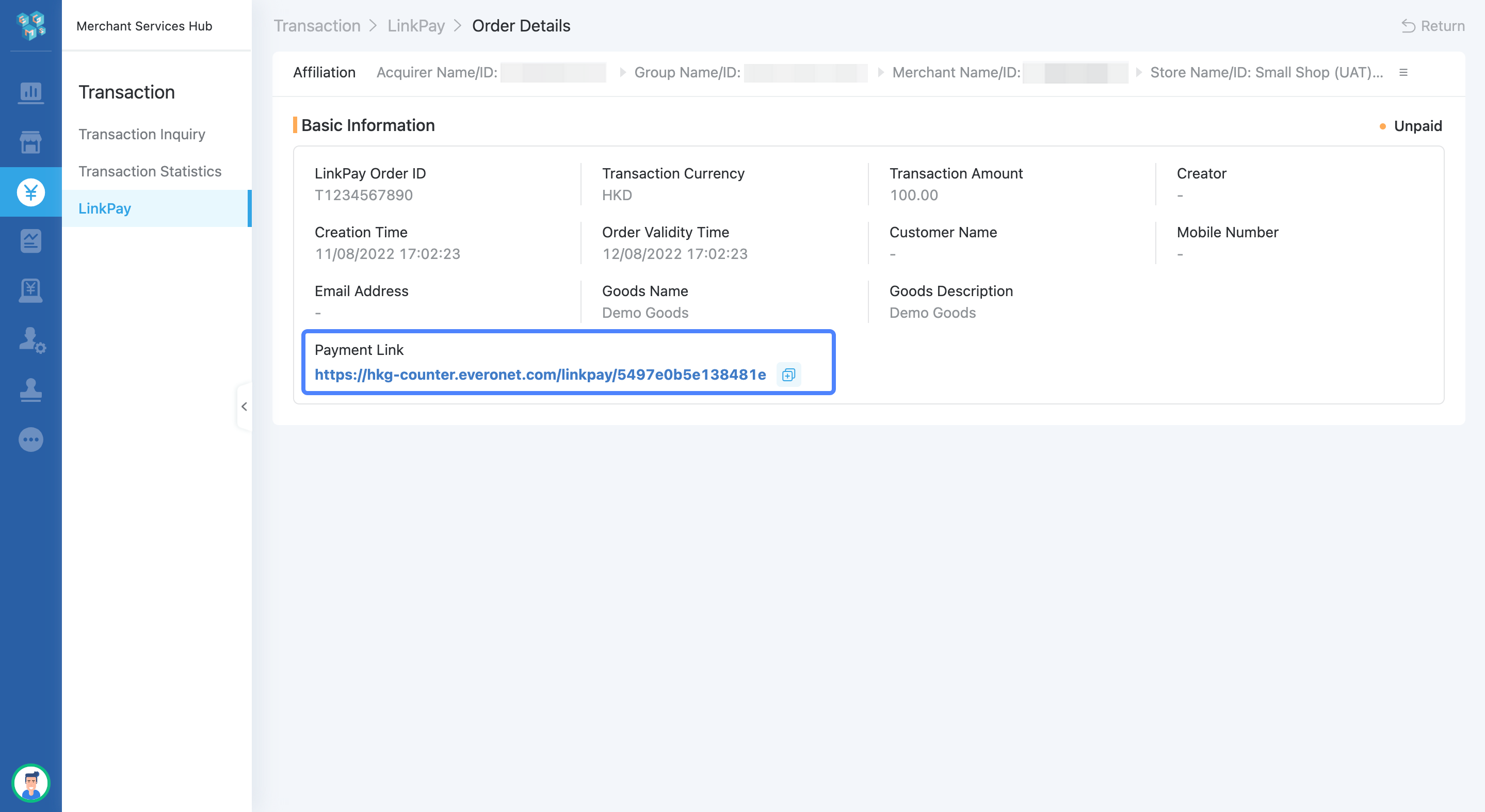
Receive the Payment Link
Receive the Payment Link and copy it to your billing text and let your customer to open it.
Complete the payment
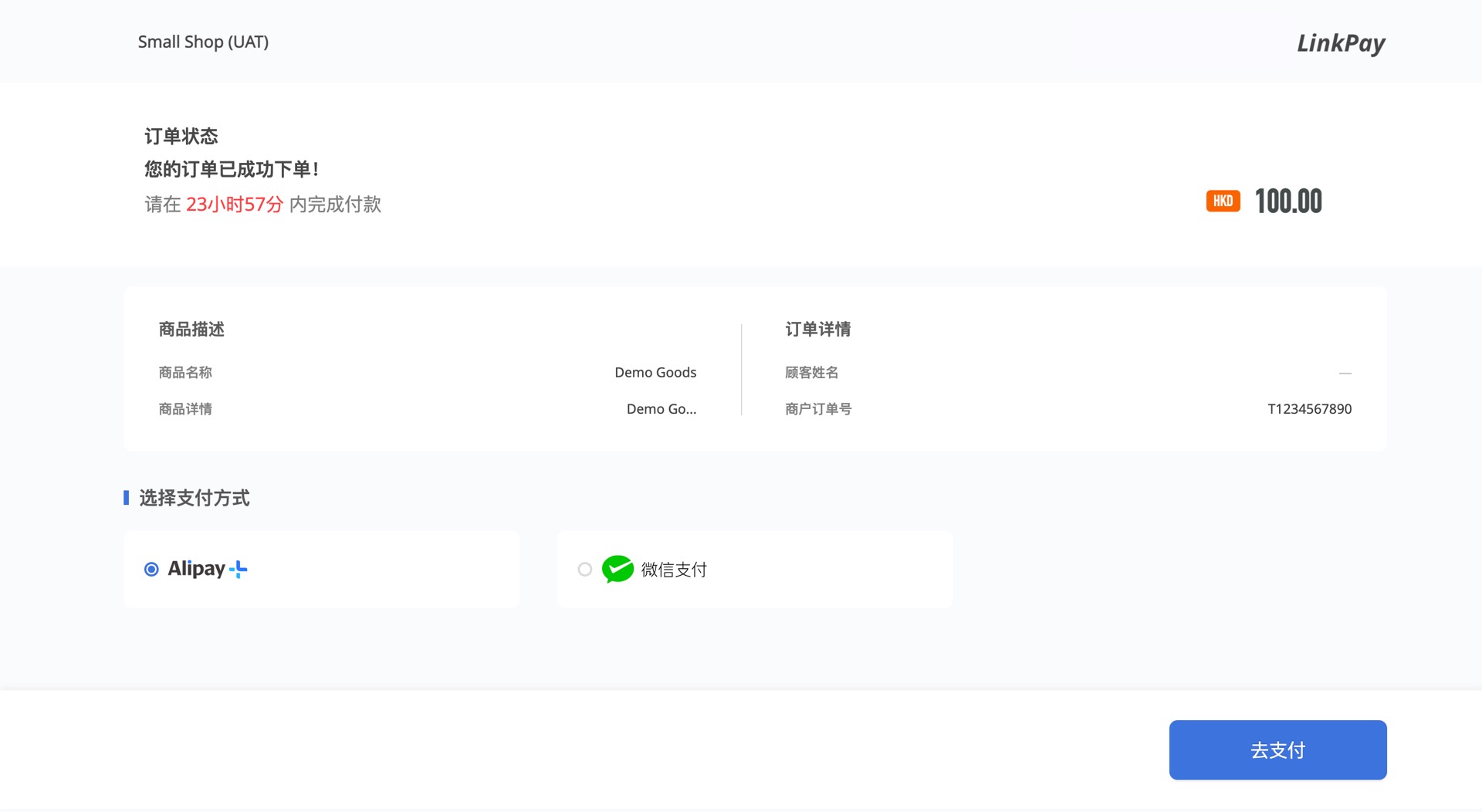
LinkPay Payment Page
The customer opens the Payment Link and chooses a payment method to complete the payment. The language of the LinkPay Payment Page will be based on the browser language.
Retrieve the order status
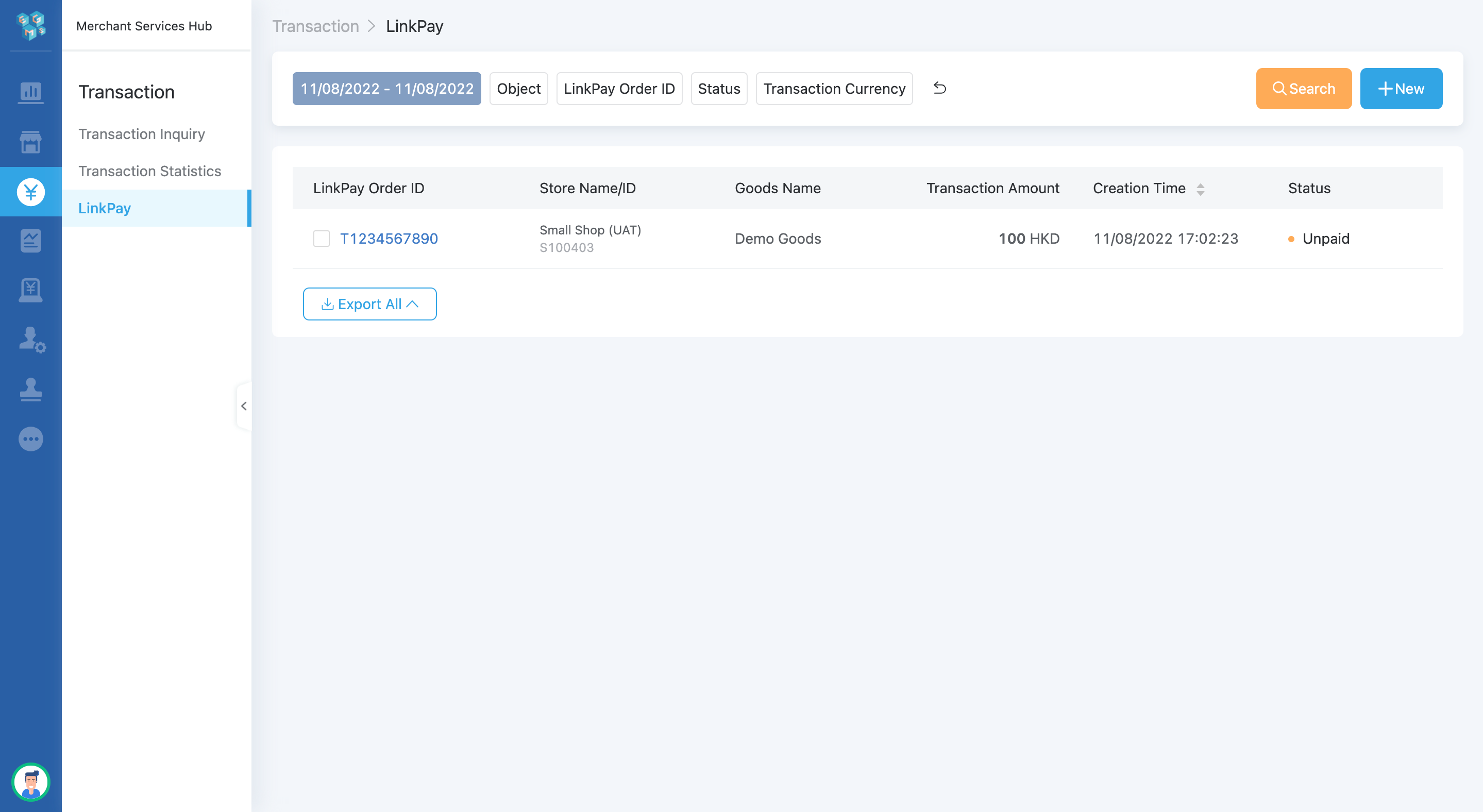
Order List
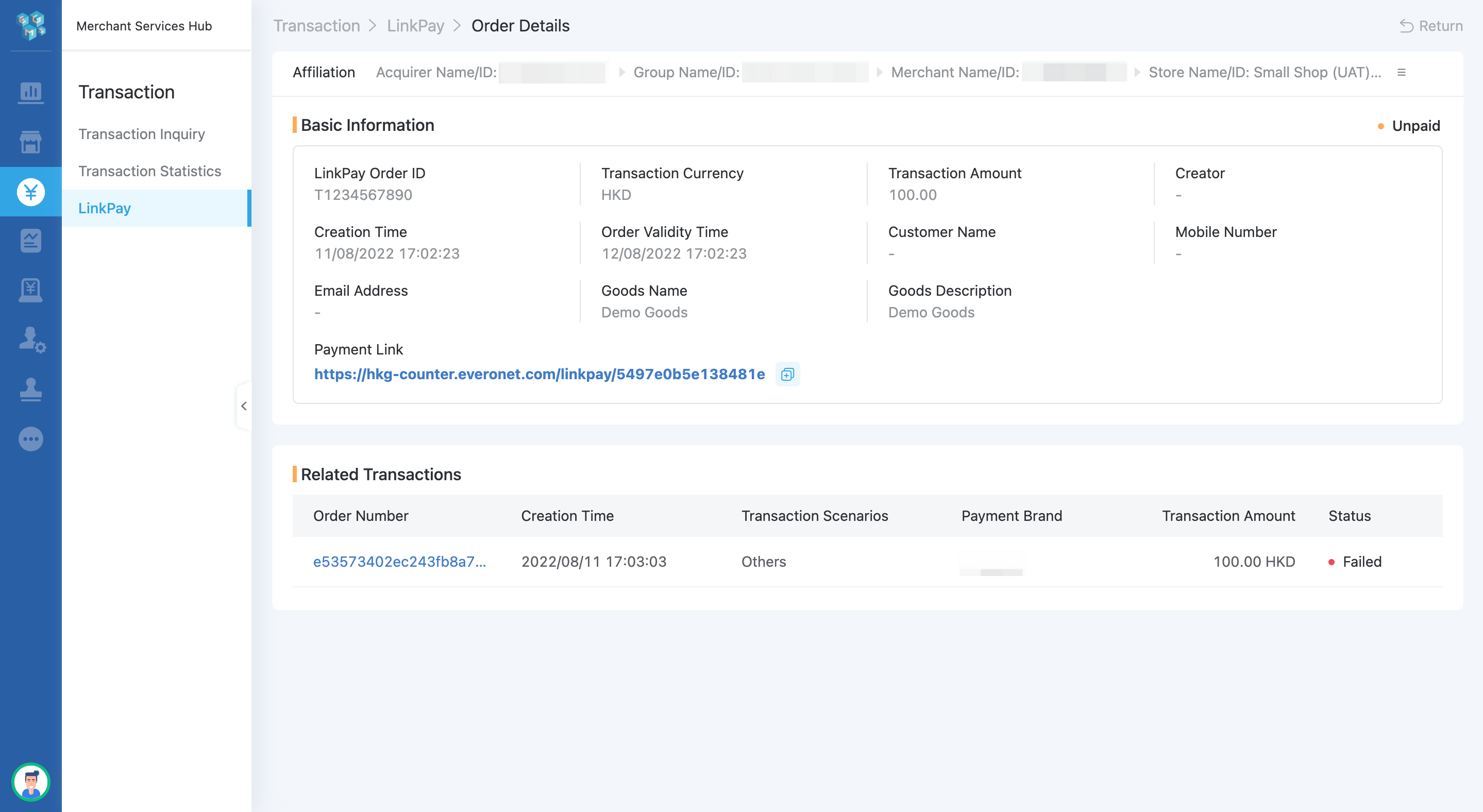
Order Details
View the order list and order details in the hub after the LinkPay order has been created.
Updated 8 months ago
