Download Reconciliation Files
This document is intended to help merchants reconcile transaction records in the Evonet system with their own systems to ensure data consistency.
System-Level Reconciliation
File Retrieval Methods
Evonet provides two ways to retrieve reconciliation files:
-
Portal Manual Download Log in to the Evonet Merchant Portal, navigate to Report → Report List, select the desired file type and date range, and download the corresponding file.
Can also click Merge Export to download multiple reports combined into a single file.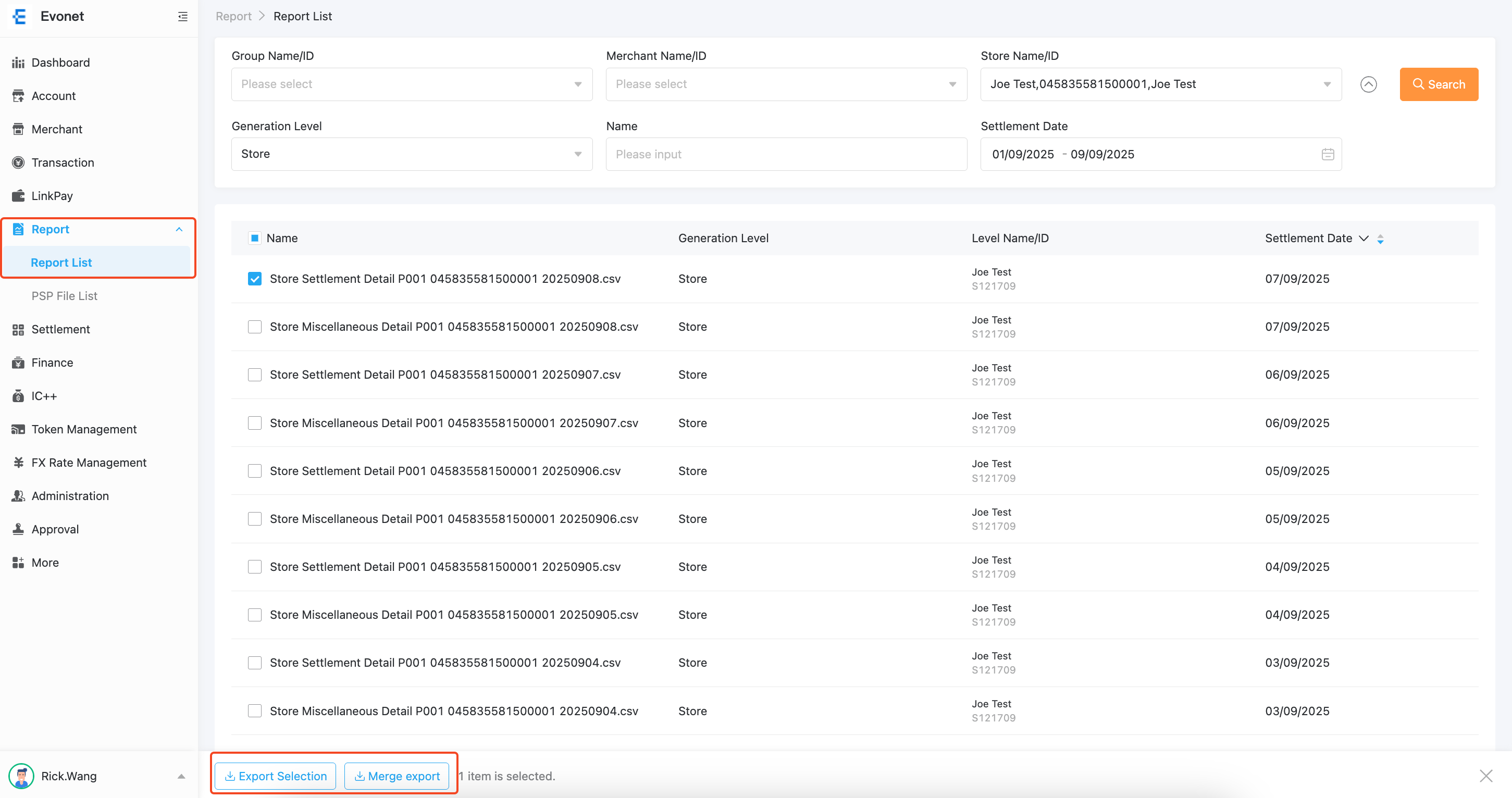
-
SFTP Automatic Retrieval Contact your Evonet account manager to request SFTP access. Once enabled, you will be provided with the SFTP address, account, key, and other parameters.
NoteIn the SFTP directory, an accompanying file with the .ok suffix may appear. This file contains no data and serves as a completion indicator, confirming that the associated reconciliation file has been fully generated and transferred.
Tip: System processing peak hours are 10:00 AM – 12:00 PM (UTC+8). It is recommended to retrieve files after 12:00 PM to ensure completeness.
File Level Selection
Evonet provides reconciliation files at different levels:
| File Level | Applicable Scenario | Features |
|---|---|---|
| Store Level | Independent store reconciliation | Transactions split by store |
| Merchant Level | Single merchant with multiple stores | Consolidated transactions from all stores |
| Group Level | PF institution customers | Consolidated transactions from all sub-merchants |
Reconciliation Files
Activity Detail File
- Contains all transaction statuses (Success, Failed, In-Progress) but does not contain settlement information.
- Mainly used for request-level verification and not as the final reconciliation source.
Settlement Detail File
- Contains only successfully settled transactions with full settlement details.
- Transaction types included: Payment and Refund.
Note: The table below lists key fields. The file contains more fields, but these are the most important for reconciliation.
| Txn Type | Merchant Txn ID | Merchant Order Reference | System Txn ID | Txn Status | Original Merchant Txn ID | Original System Txn ID | Net Merchant Sttl Amt |
|---|---|---|---|---|---|---|---|
| Payment | M_000A | O_0001 | pay_000A | Success | - | - | Amount with sign |
| Refund | M_R_0001 | - | pay_000C | Success | M_000B | pay_000B | Amount with sign |
| Refund | LD_R_001 | - | pay_000E | Success | M_000B | pay_000B | Amount with sign |
Miscellaneous Detail File
- Contains non-merchant-initiated fund changes, mainly for handling abnormal transactions.
- Transaction types include: Chargeback, Deposit Collection/Return, Monthly Fees, Post-Settlement Adjustments.
| Record Type | Record Reference Number | Merchant Txn ID | System Txn ID | Original Merchant Txn ID | Original System Txn ID | Net Merchant Sttl Amt |
|---|---|---|---|---|---|---|
| Merchant Dispute-Debit | System Generated | System Generated | System Generated | - | pay_000B | Amount with sign |
| Merchant Dispute-Credit | System Generated | System Generated | System Generated | - | pay_000B | Amount with sign |
| Merchant Fee-Debit | System Generated | System Generated | System Generated | - | - | Amount with sign |
| Merchant Deposit-Collect | System Generated | System Generated | System Generated | - | - | Amount with sign |
| Merchant Deposit-Return | System Generated | System Generated | System Generated | - | - | Amount with sign |
NoteTransfer Fee: Currently, this is not reflected in any file. Merchants can only view it in the agreement and portal. The final credited amount = (Settlement Detail NetMerchantSttlAmt + Miscellaneous Detail NetMerchantSttlAmt) - Transfer Fee.
Best Practices for Reconciliation
Handling Extra Transactions (in merchant’s system but not in Evonet)
-
Put unmatched transactions into a pending matching pool and continue automatic matching for the next N days (recommended: 5 days).
-
If still unmatched after 5 days, escalate to manual review.
-
To avoid discrepancies caused by file delays or reissues, mark transactions as “abnormally terminated” on day M (recommended: 8 days) and stop further matching.
Typical scenarios:
- Cross-day transactions (different cutoff times between merchant and EVOCloud)
- File delays or reissues
- Settlement time differences between channels
Handling Missing Transactions (in Evonet but not in merchant’s system)
- You can follow the same process as above or shorten the timeline by 3 days before moving to manual review.
Fund Reconciliation
Merchant Inbound Amount calculation:
Merchant Inbound Amount =
∑SettlementDetail.NetMerchantSttlAmt
+ ∑MiscellaneousDetail.NetMerchantSttlAmt
- TransferFeeSettlement Trigger Conditions:
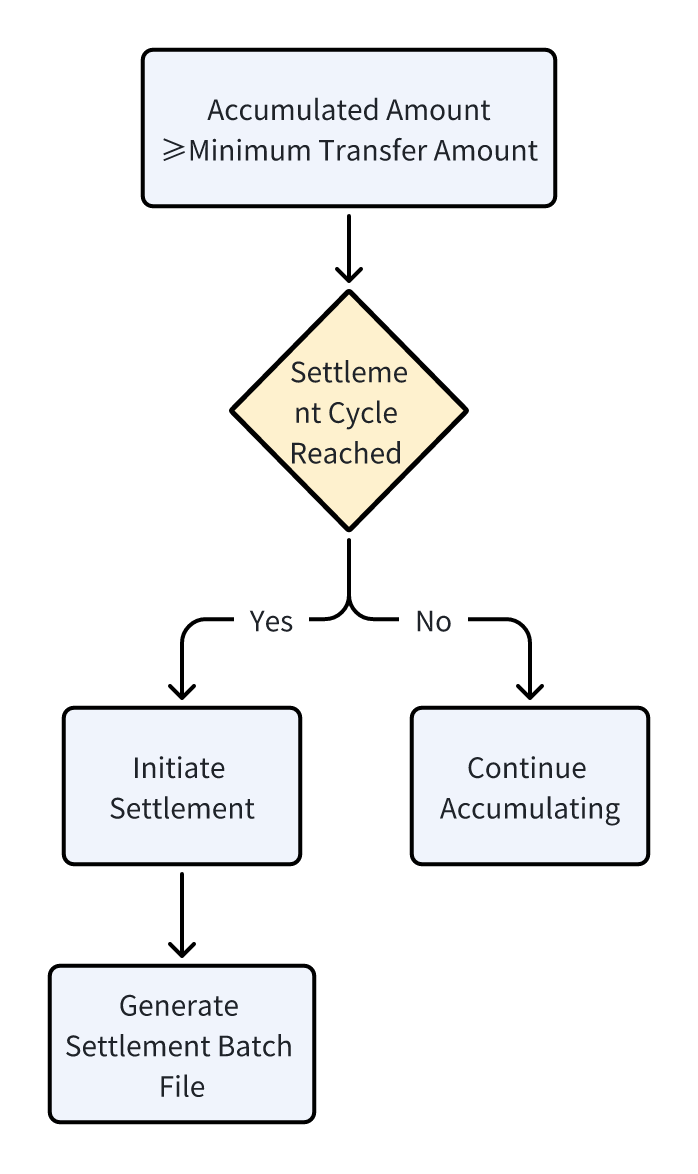
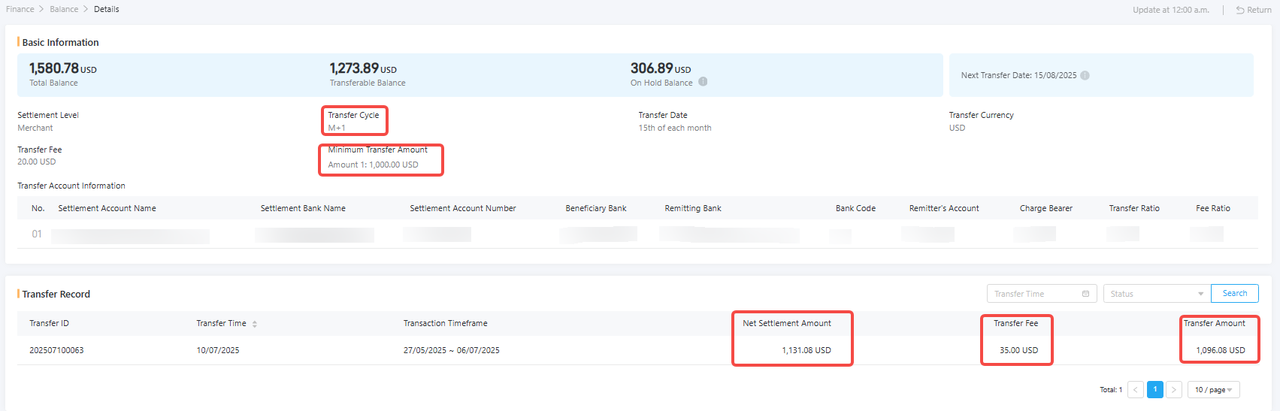
Data from Different Integration Methods (Merchant Side Data)
During reconciliation, data can be sourced from Request, Response, and Webhook.
Direct API
| Request Type / API | merchantTransInfo.merchantTransID (from request) | merchantTransInfo.merchantOrderReference (from request) | payment.status (from webhook, present for success/failed orders only) | payment.evoTransInfo.evoTransID (from webhook, present for success/failed orders only) |
|---|---|---|---|---|
| payment | M_000A | O_0001 | Failed | pay_000A |
| payment | M_000B | O_0001 | Captured | pay_000B |
| Request Type / API | merchantTransInfo.merchantTransID (from request) | refund.status (from webhook, present for success orders only) | refund.evoTransInfo.evoTransID (from webhook, present for success orders only) |
|---|---|---|---|
| refund | M_R_0001 | Success | pay_000C |
| refund | M_R_0002 | Failed | pay_000D |
LinkPay/Drop-in
| Request Type / API | merchantOrderInfo.merchantOrderID (from request) | merchantOrderInfo.status (from webhook, present for success orders only) | transactionInfo.merchantTransInfo.merchantTransID (from webhook, present for success orders only) | transactionInfo.evoTransInfo.evoTransID (from webhook, present for success orders only) |
|---|---|---|---|---|
| linkpay/interaction | LD_000A | Paid | M_000B | pay_000B |
| Request Type / API | merchantTransInfo.merchantTransID (from request) | refund.status (from webhook, present for success orders only) | refund.evoTransInfo.evoTransID (from webhook, present for success orders only) |
|---|---|---|---|
| linkpayRefund | LD_R_001 | Success | pay_000E |
Note
merchantTransIDis used for uniqueness verification to identify a single transaction.merchantOrderReferencerefers to a single order in the merchant's system. The same order may have multiple payments (differentmerchantTransIDvalues).- For LinkPay and Drop-in orders,
merchantTransIDandevoTransIDare key reconciliation fields.
Reference
Updated about 2 months ago
